For printer running costs and fonts see also
♦ Ink-saving software in this list costs a few pounds after a trial, with the one exception of Greencloud. It works by spreading the ink more thinly. Your printer driver probably already has a draft mode and you are able to print in grey, but refinements are a smoother pale print, while some programs try to make the edges of letters darker than the middle, or allow different settings for colours or types of print.
♦ Paper-saving software in the next list tends to be free. It works by allowing you to cut unwanted pages from a print-preview or combine more than one sheet onto a page. You may already have these on your printer driver or your ink-saving software. Refinements allow you to edit the layout of documents web pages just before printing, maybe cutting-out unwanted ads or tweaking the margins.
The two functions sometimes appear in the same software and often appear in the same search results, showing software with confusingly similar names, so I have made a list of each in alphabetical order, starting here with ink-saving.
#cleverprint .#ecofont #ecoprint #fineprint #getdimples #greencloud #greenprint #inkguard #inksaver #pretonsaver #printandsave #printfab #priprinter
.
These programs come-and-go, but you can find updates on
alternativeto.net/software/priprinter
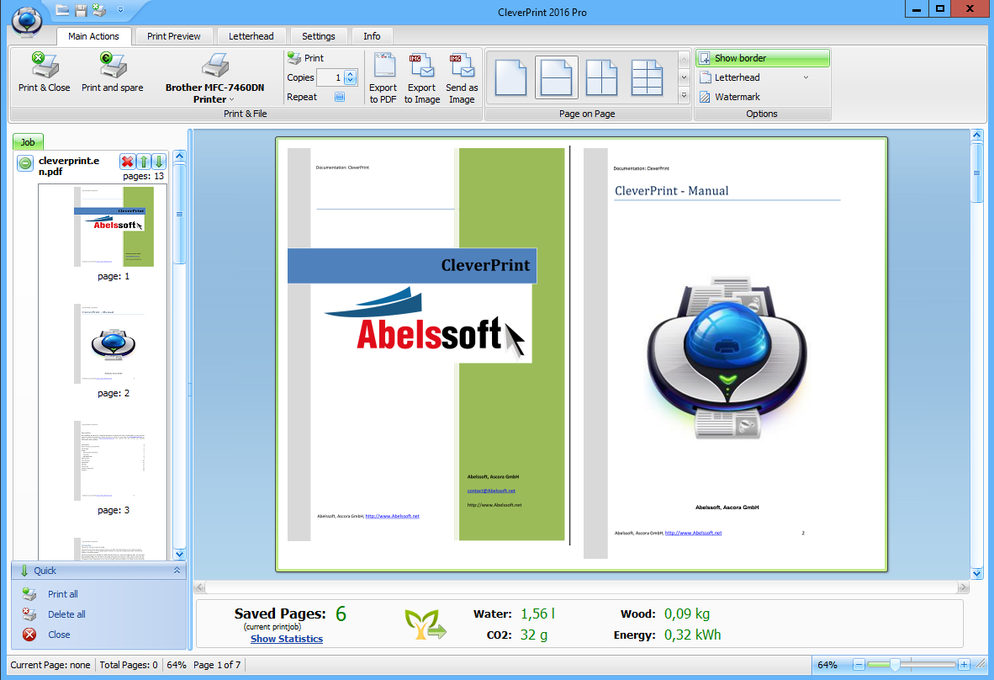 Cleverprint is a €$50 ink saver tool with a 30 day trial period to do things that other programs do for free. It combines up to 8 pages onto a sheet, it allows removal of pages from the print preview, it converts to other file formats, and it does things that possibly someone in the world wants like adding a watermark or counting how many sheets it has printed. C|net's description mentions printing in paler ink, putting it in this ink-saving list but the publishers are quiet about that function so it may belong in the paper-saving list below.
Cleverprint is a €$50 ink saver tool with a 30 day trial period to do things that other programs do for free. It combines up to 8 pages onto a sheet, it allows removal of pages from the print preview, it converts to other file formats, and it does things that possibly someone in the world wants like adding a watermark or counting how many sheets it has printed. C|net's description mentions printing in paler ink, putting it in this ink-saving list but the publishers are quiet about that function so it may belong in the paper-saving list below.

Ecofont have a $25 Word add-on, $60 for 3 copies or by quotation for more. It removes holes from the middle of typefaces: Arial, Verdana, Calibri, Times New Roman and Trebuchet. Ecofont test results are on this blog page and show a significant saving. Legibility looks better for print than screen, so a document written for both would be best with a tweak to the style sheet to use the ecofont version for print and the black version for screen.
Ecoprintsaver.com/contact is £35 english-language page from a Japanese company selling ink-saver
software called ecoprint2, sometimes available on english language download sites. It has a 50 day free trial and then costs around £35 - the same price as another english language version of another piece of Japanese ink-saving software called Inksaver.com below. Screenprints suggest that they're different.
Well reviewed on PC Advisor and Expertreviews.co.uk with worse user reviews on C|net Other user star ratings on Softpedia or Fileforum are in the middle of the range as well.

Getdimples.com is a piece of software like ecofont for putting grey in the middle of a shape and not the edge. There is no home edition or trial; price by quotation only which they state is linked to what you'll save.
Greencloud printer driver from obviousidea.com is the only free printer driver that can spreads ink
more thinly, and without large acknowledgements printed onto every sheet. After a few trial uses it requries and email address to give a free licence. The free version only sends ten pages at a time to the printer. After a few hundred pages it updated automatically and now has an modest 8pt footnote on each sheet saying "printed with the free version of Greencloud". It works well with another free product called printwhatyoulike.com below. Greencloud makes no claim of patents or subtlety in spreading the ink thinner. They show unusual confidence in their product by their competitors on a public blog post.
My inkjet printed photographs well enough, I thought, on a medium setting but still squirted enough ink to soak through the cheap paper a little, showing that I'm no expert on choices of ink and paper. This printer driver takes a few seconds to load on my XP machine - slower than the driver that came with the printer - but it has thee settings of paleness, a quick tick-box for printing in black ink only, and a neat way of ticking or crossing the pages you wish to print on a display. This screen shot from their web site is from an earlier edition with less icons for deleting pages and less clear options for saving ink. Combining two or four sheets onto a page is the same. The program is free but requires an email address to receive a free licence code after a few trial uses. A more corporate €27 version with more reporting is available to buy, and donations are encouraged. The paid-for version of this printer driver for any program is more expensive than Leanprint for Word @ $20 and Priprinter personal edition @ £25. There are very few reviews on C|net
Greenprint 2 from printgreener.com is $20 software for printing paler - no promises are made about how the print is made pale and whether it's better than any other shade of grey like the draft mode you've already got on your printer driver. There is a page preview that lets you delete unwanted pages, and the latest version will even highlight potentially deletable sections like web page headings according to C|net.
Staples customers may also get a free access code from their account managers, although I can't find a reference to it on the Staples site. I did get a free reward card a few weeks after signing-up to their site which says "want special offers? simply email us and include your member number", so maybe if I emailed I'd get offered greenprint as a freebie.
Greenprint 1 was available to free software hunters. Reviews of the free Greenprint are on C|net I tried the download on XP and got version 2 of the software, which installs a neat option of a precursor to your usual driver, coloured bright green, and slow to load first time in the day according to their video. All it does is preview pages together, which your software might do for you already. If you're printing from a web page or such it might be useful. Version 2 tries to show you an advert, but the link telling you how to advertise didn't work for me first time. I got an "unexpected error" first time trying to print, and uninstalled before trying anything more. Another link to a CNet review mentions the company's specially-commissioned condensed font called Greenprint evergreen regular which gets a bad review here.
 Fineprint.com have a $50 program from the makers of PDF Factory, with a few features for people who do regular fiddly jobs. There is not much off for quantity. A free version with a purchase link printed as a bold footnote on each page exists, possibly with a time limit, much as with the similar Priprinter software has a red purchase link.
Fineprint.com have a $50 program from the makers of PDF Factory, with a few features for people who do regular fiddly jobs. There is not much off for quantity. A free version with a purchase link printed as a bold footnote on each page exists, possibly with a time limit, much as with the similar Priprinter software has a red purchase link.
https://Inkguard.com charge $10 a year or $15 for 2 years, and by quotation for larger organisations. The url only works with "https", not "http".
You can also claim a free year's licence if you buy an ink cartridge from the US company, reviewed here which also sells industrial inks, pigment, CISS inkjet converstion systems and universal refills.
The graphics of the program are brash, but claims of careful management of ink coverage to reduce overlap are subtle - very similar to Preton below.
Inksaver.com sells Inksaver in english @ $36 for patent methods of making your type grey, running seamlessly in the background after a quick slide of a slider control and printing a preview if you want to show how each level of ink-saving would effect a sample paragraph: the samples are neatly printed on one page. Medianavi.co.jp is the parent site in Japanese with more variations, more support, and higher prices - this is a translation. They also sell a program to help you cut the backgrounds off photographs. English and Japanese programs have a free two week trial. I've downloaded a version and found that it makes my black lazerprint address labels hard to read, with a mesh of little holes in the black, but to be fair the program is only intended for ink jets.
Reviews on
http://inksaver.software.informer.com/ Inkfarm.com/Printer-Software-for-Saving-Ink
PCAdvisor.co.uk/features/printing/3291440/10-downloads-to-help-you-save-money-on-printing/
LeanPrint from Adobe is under $20 for one computer or by quotation for larger offices where it could work well. They don't make it obvious how long the free trial period is, but there is one. According to PCAdvisor, Leanprint only works on recent adobe software or microsoft word or excel as found in large corporate office, "using patent-pending methods to redo the layout of documents and intelligent techniques to cut down toner consumption". A video shows text converted at a click to different column and margin sizes instantly, which is impressive (although a cheaper program called Printeco claims to reduce white space in one click, with no thinning of ink). A PCAdvisor review finds the program rather unfinished except for the specific market of people who use Word, Excel, and recent Adobe products. If an organisation is using them, it could probably save a lot by using open source alternatives from osalt.com and think about ink later. On the other hand a lot of organisations have a religious devotion to Microsoft and Adobe, so this program could help them. It's also good for large formal organisations where someone sets the page layout centrally; this is a way of laying out the pages better.
 Preton.com/technology.asp have a $33.60 program which claims to reduce overlap of circles made by inkjets and laser printers. Support and use on more terminals cost extra; business packages with ways of controlling your colleagues and setting defaults are sold by quotation. Preton have flirted with free offers but their preton.com/free.asp page now diverts to Preton.com/pretonsaver_home.asp, with a confusing "free download" label for the trail edition and charges for a second re-installation of the paid-for edition. Preton gets a 3 star review on C|net .
Preton.com/technology.asp have a $33.60 program which claims to reduce overlap of circles made by inkjets and laser printers. Support and use on more terminals cost extra; business packages with ways of controlling your colleagues and setting defaults are sold by quotation. Preton have flirted with free offers but their preton.com/free.asp page now diverts to Preton.com/pretonsaver_home.asp, with a confusing "free download" label for the trail edition and charges for a second re-installation of the paid-for edition. Preton gets a 3 star review on C|net .
The program claims to measure saving, but you'd need a very accurate weighing machine under your printer and two identical long print jobs to compare it with default settings or a printers' built-in economy mode. I found one article that claimed 600 dot per inch (dpi) printing looks exactly the same as 300 dpi printing on normal paper, but uses more ink; you can cut costs straight away without special software just by changing the default to 300dpi.
Experience: starting to work more often, but too much trouble. I paid for a software licence to use this on my XP machine and old inkjet printer. I could not find a trial; I don't believe a trial is available, which begs questions about why not. The paid-for software produced a quarter-sized image of my page from Chrome, and then no image at all: it produced error messages to report to Preton. Used from Firefox, I just gets error messages with a screen offering to report them to Preton..I tried asking on their facebook site what page of their help files to look at, but have had no response. After a while I found /ContactUs_Support.asp on their web site... but the software started working anyway about a month after I bought it. CONTROL+ALT+DELETE on my Windows software shows it running in the background, "PRETON > LAUNCH" on my file menu gets it going a bit more, and if I select an ordinary printer driver from Firefox instead of Greencloud then I get an option to print a test card at six levels of ink saving. The settings are slightly more subtle than Greencloud. Slider switches instead of 0 + 3 fixed levels of ink saving in Greencloud. Three switches for text, graphics and photos instead of one in Greencloud. A day or two later the system stopped working again. Meanwhile I had printed a few letters at diffferent levels of ink saving and magnified them to try to understand this subtle patented technology. Nothing to see. Fairly random dots represent letters - not dots round the edge or anything so subtle.
Meanwhile I think some of the ink is running low so it's not a good test, with black coming-out as red on higher saving levels.
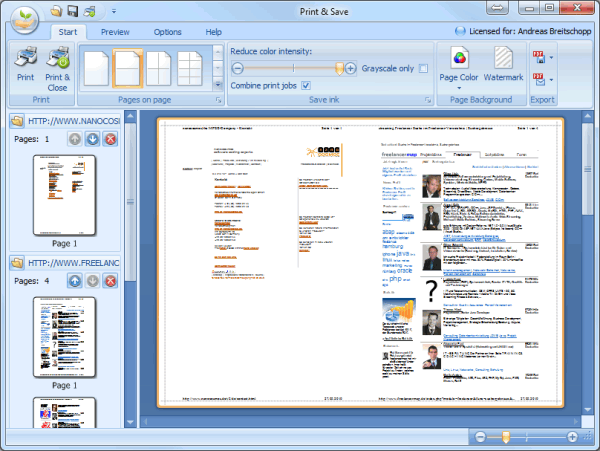 Print and Save from ab-tools.com @ €30 has a slider bar for reducing colour intensity and options for deleting of combining pages from a print preview.
Print and Save from ab-tools.com @ €30 has a slider bar for reducing colour intensity and options for deleting of combining pages from a print preview.
The previous version 1.0 was free on a 14 day trial with a bundle of programs via something called IQinstall that gets bad reviews. Version 1.1 seems to be available from ab-tools.com directly.
Features on the screen shot look the same as the free Greencloud program except that ink-saving is done on a slider bar instead of a choice of three economy settings.
Printfab @ €50 after 30 days' trial is aimed at fiddly photo jobs including more colour profile information than I understand. Screenshots of the different pages look well-designed and clear, so a few of these fiddly jobs might justify the effort of learning how t use them. On the last tab of menus and towards the end of the manual it states "Total Ink Maximum: with this control you can limit the maximum amount of ink applied per printer dot. Its purpose is mainly to prevent over-soaking of the paper and "bleeding"."
"intensity of colours does not increase linearly with the amount of applied ink ... similar to a saturation curve ... in the upper region an application of 20% more ink results in only a 1% increase in colour saturation. By cutting back in this region, you can save ink quite effectively"
"Combined ink cartridge ... reduce the limit of the ink that tends to be used up first (in most cases the yellow ink) - this was the lifetime of the cartridge can usually be prolonged by up to 30%" Reviews on C|net are positive except for the price.
Priprinter.com - a bundle of pre-press features for regular fiddly layout and editing jobs - ink saving by printing thinner with protection for sharp edges, paper saving by easy deletion of unwanted pages, changing margins with very careful measuring guides and magnifiers. The more expensive version allows automated scripting, saving to pdf, and more detailed editing options. All these options take-up several menu pages which cost in learning time as well as purchase price, but for people who do this work regularly the learning-curve is less important.
There are too many options to describe without understanding them well but the help file says this: "Inks saving settings are available in the effects tab and optionally in the print preview pane. Ink saving can be controlled with level - from 5 to 70%. Where 5% is related to best quality and less ink saving. 70% gives best ink saving. Amounts in menu are for reference only and may not show results of real savings. However they are quite close. These levels was calibrated on our test pages, mostly made from standard text.
Real saving may vary from page to page, depending on contents. This is absolutely fine, since priPrinter tries to maintain quality of edges. Great number of such edges in relation to solid filled areas can reduce ink saving ratio. At the same time it allows to achieve better quality of the whole printout."
Free with an 18pt red diagonal message on the bottom right corner of your printed page to say "printed with priprinter trial software. Buy at http://pripinter.com", or paid-for with options from $25 to $95. Priprinter gets near a 5 star review on C|net http://www.priprinter.com/features.htm
Tonersaver.com appears separate from inksaver. It is geared to recent microsoft operating systems and non-postscript printers. Ink isn't mentioned.
Free paper-saving software
Print driver software to help you spot waste pages is something you might have already. One artical suggests that Samsung printer drivers nowadays offer options for converting to black and white or line drawing. Subtler programs like Printwhatyoulike let you highlight bits to delete from the temporary draft on its way to the printer, making this an good first step to use before one of the grey-scale programs above. Hewlett Packard offer some of their printer driver as a free standalone product for printing web pages from Internet Explorer or Firefox called HP Smartprint. Mine installed itself in Chrome as well, but hasn't taken to Firefox. It turned my vegan shoe shop front page into a neat grid of pictures that would be a good start for something to send to customers with orders. It left-out one big picture and linked text from the top of the page, concentrating on the detailed grid of pictures further down that it suggested printing under a generic title layout.
There are too many paper-saving print programs to list - some adapting print drivers and others adapting browsers for printing html pages off the screen. They come-up on the same searches as ink-saving programs, so there are also too many to ignore. This is a list of a few.
Printeco @ £5 has a free advertising supported version. It does not spread ink thinly, but does have a one-click refomatting option to reduce white space in a socument. I mean document. It works in windows 7 or 8 and doesn't mention Windows XP but seems to work on it. It prints from a limited number of programs and the free version puts a tiny advert for an ink company on the top right of your Word menu. There is a Chrome browser version. C|net gives them a mention and mentions plans for a future office suite.
Printfriendly.com also tries to cut-out the complication of making printer-friendly versions of any page, so you can have an automatically-updated printer-friendly link for any page like this one for this site, without having to write a CSS file. I find that the draft for my commercial site - a vegan shoe shop - doesn't show enough of the pictures I'd like to print for customers. When I last looked, it showed one big picture from the top of the page and left-out all the smaller ones. The page may have changed since then.
Printwhatyoulike.com is similar with more options by default. I find the draft for my vegan shoe shop a lot more promising at a first go. You can also use it from their web site to process any url, so there's no need to download or install anything if you're using someone else's computer. I've taken to using it as a first choice, and hope to use something like Greencloud or Preton as well in order to make the images a bit paler and not to soak through the paper so much.
 More obscure are programs that add an extra printer driver with extra printer options, for any kind of print.
More obscure are programs that add an extra printer driver with extra printer options, for any kind of print.
Clicktoconvert.com/iprint/ - free print driver that identifies empty pages, helps you remove pages from the total print queue, and makes 2-per-page easy. I've installed a copy as my existing print driver was quite basic, and now have an option to print 2 or 4 to a page or reduce size which I didn't have before. It loads like an alternative printer. Clicktoconvert.com sell cheap software for converting to html and pdf.
Obviousidea.com/windows-software/greencloud-printer/is a similar free print driver that I've put in the top paragraph next to paid-for software because it has an option to spread ink more thinly
Ink-saving fonts - first notes to self now expanded on other pages
Spranq eco sans saves ink compared to Deja Vu sans, the open-source Verdana-like screen font that it copies except for holes towards the middle of the shapes. Obviously, people print in grey or "draft mode", with holes evenly distributed throughout the shapes, but Spranq think their system emphasises the edges more, to aid readability. They think you hardly notice the grey, and the interest created by a new font might encourage you to use it anyway if you weren't using draft mode.
Century Gothic saves ink compared to Spranq Eco Sans, because it's light and spindley, with a bit of fatness to compensate. You need more narrower margins to fit the same text on a page at the same point size. It might also be tiring to read as paragraphs; one glance suggest it should be used on the bold setting, which is like a fat Helvetica. Spranq sell software for taking holes out of other typefaces, including Century Gothic if you want to pay; that's a more fair comparison.
It's probably possible to compare serif typefaces in the same way: Ryman Ecofont is grey by default v Garamond which is black. Ryman do not sell software for making text grey in a readable way; they just give-away the one grey serif font made of lines along the pattern of the shapes to appear almost black.
If you have £18 to spend you might try an all-grey font designed to look black at paragraph sizes: Fontcraft inksaver . Some free fonts are listed below.
Finally, one article states that inkjet printers should be left on standby. Turn the mains off by pulling-out the flex if you really have to, because plugging it in again might not trigger their re-booting cleaning cycle that wastes a lot of ink. Using an inkjet regularly is another way of saving this cleaning cost. Another article suggests the opposite: use a surge protector to avoid your printer using any trickle of current while on standby.
The address to use in a window envelope should be readable by machines - OCRB is a classic machine font.
In the UK where there is no formal address format, you can reduce ink by aiming for three lines as a default, and suggesting three lines on any boxes where people fill-in their addresses, so that the writer has to think what the essentials are, and may leave-off a bit of free text like a job title, a name of a trading estate, or a county.
The body of the text should be readable by humans with serif typefaces generally found easier to read. 10-word ragged right columns work well for newspapers. Humans are those things that aren't computers, and include humans over 50 without their specs on who like 13-point, humans in two minds about whether they want to read the text or like reading at all, humans in bad light with the TV on as a distraction, and humans trying to read while commuting. Humans trying to deliver for Royal Mail as temporary staff, working when it's cold and rainy are particularly important. It shouldn't matter how the text is crammed on a page to suit humans, but fat text will need smaller margins or lower line spacing and so be less easy to read. A two column layout with a ragged right margin might be possible on an A4 sheet, although surprising, and Adobe's leanprint solution might be able to re-format automatically if that helps.
I have another post headed "paper" about where to get cheap A4 80gsm paper
Bottled ink or toner is cheaper
One day I will get the hang of using bottled ink - I did if for a while and found it fiddly. There's also a post-industrial lack of information on the web about what type of ink is made by who in the UK at how much per litre, but playing on ebay gets a good deal in the end.
http://www.wikihow.com/Refill-and-Reuse-a-Printer-Cartridge shows how to refill with a syringe; a search of "CISS" shows systems like medical drips for trying to top-up your cartridges as they run through flexible tubes from ink bottles - a good system once it's working and often used in print shops for posters or T shirt printing.
Dry powder for toner cartridges - for example in the cheap duplex Samsung machine - can be re-filled by melting a hole in the cartridge with an apple corer and sealing-up with tape, but chips on the newer cartridges are increasingly awkward for refillers while the Samsing machine bellows-out unused toner into a special bin instead of putting it back into the cartridge. Lazer printers also had expensive drums inside, last time I used them, that are a chore to replace but leave lines and marks on the page when worn-out. There is also a chance of embarrassment for someone who puts incompatible toner into a machine. So the process only suits people who have researched the best machine to try and refill and at least one refill company offers a list of recommended models including some of the Brother range, that can be refilled by pouring powder into a drawer and can print double-sided.
This blog comes from Veganline.com, the site that sells UK-made vegan shoes online for vegetarians & vegans The next post is about a different subject - cheap Nesting software for 2D curved pattern cutting optimisation, such as the pattern cutting needed to make flat sheets into shoe upper shapes
♦ Ink-saving software in this list costs a few pounds after a trial, with the one exception of Greencloud. It works by spreading the ink more thinly. Your printer driver probably already has a draft mode and you are able to print in grey, but refinements are a smoother pale print, while some programs try to make the edges of letters darker than the middle, or allow different settings for colours or types of print.
♦ Paper-saving software in the next list tends to be free. It works by allowing you to cut unwanted pages from a print-preview or combine more than one sheet onto a page. You may already have these on your printer driver or your ink-saving software. Refinements allow you to edit the layout of documents web pages just before printing, maybe cutting-out unwanted ads or tweaking the margins.
The two functions sometimes appear in the same software and often appear in the same search results, showing software with confusingly similar names, so I have made a list of each in alphabetical order, starting here with ink-saving.
♦ Malware is a relatively gentle sort of unwanted software that can come bundled with other programs. Gentler than viruses, and so possibly not tracked by your virus tracker. Adobe ask you if you'd like to add a trial of AVG antivirus with their updates. Oracle Corporation ask if you'd like Ask Toolbar with their Java software. Sites like C|net that offer free hosting for file downloads can add surprises too, as well as allowing adverts saying "download" next to their download links. My worst was Tucows download of a program called 4X Ultrasaver, which seems no longer to exist, but the downloader asked my address and income before installing Safesearch.net and Crimewatch. A search of Malware removal tools finds programs that can remove these. https://deletemalware.blogspot.co.uk has more detail. Malwarebytes Spybot and Lavasoft are well-known ones and Microsoft publishes a malicious-software removal tool.
Malware takes more time & effort than is saved in ink, so if you're doing this for an organisation, experiment at home first, try to download from the orginal authors' web site, and then try to be nice to IT people at work and warn them what you are about to do.
♦ Thrift: on the theme of how to save money in organisations, moneysavingexpert.com/shopping/free-office-software is a guide that could turn geeky interests to good use. Most of the offerings have open source code and are totally free with no attempt to make money from licences to anyone, which keeps things simple. I don't know a good guide to which software is meant to be free for organisations and which is free for home use only, but bitdefender free version works well as a virus checker. The free version doesn't cover malware, and I should probably find a link to the best free programs to check for malware at work. There are also malware and virus checkers being developed by microsoft that are free for organisations to use, so a small business or voluntary organisation like FIFA that's likely to have a drop in revenue can try to cut costs that way. If they need to sell their Zurich offices, there are also online services like google docs that let staff work from home and probably be more efficient than if they all had to commute-in and sit together at work.
#cleverprint .#ecofont #ecoprint #fineprint #getdimples #greencloud #greenprint #inkguard #inksaver #pretonsaver #printandsave #printfab #priprinter
alternativeto.net/software/priprinter
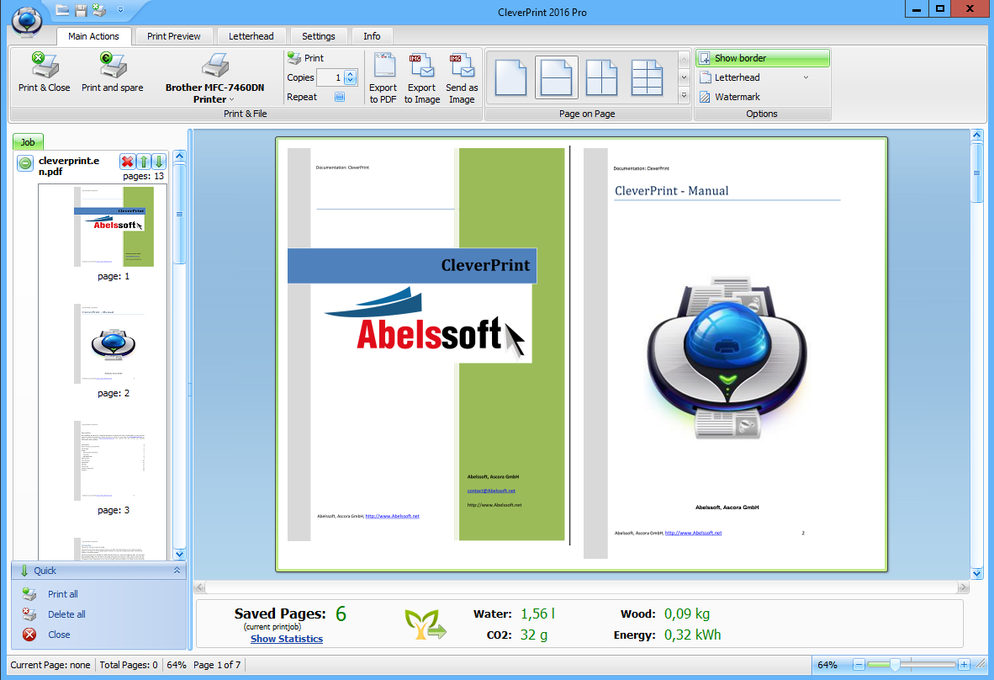 Cleverprint is a €$50 ink saver tool with a 30 day trial period to do things that other programs do for free. It combines up to 8 pages onto a sheet, it allows removal of pages from the print preview, it converts to other file formats, and it does things that possibly someone in the world wants like adding a watermark or counting how many sheets it has printed. C|net's description mentions printing in paler ink, putting it in this ink-saving list but the publishers are quiet about that function so it may belong in the paper-saving list below.
Cleverprint is a €$50 ink saver tool with a 30 day trial period to do things that other programs do for free. It combines up to 8 pages onto a sheet, it allows removal of pages from the print preview, it converts to other file formats, and it does things that possibly someone in the world wants like adding a watermark or counting how many sheets it has printed. C|net's description mentions printing in paler ink, putting it in this ink-saving list but the publishers are quiet about that function so it may belong in the paper-saving list below.
Ecofont have a $25 Word add-on, $60 for 3 copies or by quotation for more. It removes holes from the middle of typefaces: Arial, Verdana, Calibri, Times New Roman and Trebuchet. Ecofont test results are on this blog page and show a significant saving. Legibility looks better for print than screen, so a document written for both would be best with a tweak to the style sheet to use the ecofont version for print and the black version for screen.
The holes are said not to show or not to distract when printed in body text, partly because ragged edges to the print spray will tend to fill them in. There is also a utility for printing only the more relevant parts of a document, a 14-day free demo edition, and anyone can download a free Spranq eco-sans typeface. It's based on a font you'd probably want to use on screen rather than for print and so not a great help but it is free. There is more about the impossible job of balancing cost and readability in a font on one of the re-top paragraphs below headed "Ink-saving fonts - first notes to self now expanded on other pages", which is true: there are other pages on this blog about ink saving fonts.
software called ecoprint2, sometimes available on english language download sites. It has a 50 day free trial and then costs around £35 - the same price as another english language version of another piece of Japanese ink-saving software called Inksaver.com below. Screenprints suggest that they're different.
Well reviewed on PC Advisor and Expertreviews.co.uk with worse user reviews on C|net Other user star ratings on Softpedia or Fileforum are in the middle of the range as well.

Getdimples.com is a piece of software like ecofont for putting grey in the middle of a shape and not the edge. There is no home edition or trial; price by quotation only which they state is linked to what you'll save.
Greencloud printer driver from obviousidea.com is the only free printer driver that can spreads ink
more thinly, and without large acknowledgements printed onto every sheet. After a few trial uses it requries and email address to give a free licence. The free version only sends ten pages at a time to the printer. After a few hundred pages it updated automatically and now has an modest 8pt footnote on each sheet saying "printed with the free version of Greencloud". It works well with another free product called printwhatyoulike.com below. Greencloud makes no claim of patents or subtlety in spreading the ink thinner. They show unusual confidence in their product by their competitors on a public blog post.
My inkjet printed photographs well enough, I thought, on a medium setting but still squirted enough ink to soak through the cheap paper a little, showing that I'm no expert on choices of ink and paper. This printer driver takes a few seconds to load on my XP machine - slower than the driver that came with the printer - but it has thee settings of paleness, a quick tick-box for printing in black ink only, and a neat way of ticking or crossing the pages you wish to print on a display. This screen shot from their web site is from an earlier edition with less icons for deleting pages and less clear options for saving ink. Combining two or four sheets onto a page is the same. The program is free but requires an email address to receive a free licence code after a few trial uses. A more corporate €27 version with more reporting is available to buy, and donations are encouraged. The paid-for version of this printer driver for any program is more expensive than Leanprint for Word @ $20 and Priprinter personal edition @ £25. There are very few reviews on C|net
Greenprint 2 from printgreener.com is $20 software for printing paler - no promises are made about how the print is made pale and whether it's better than any other shade of grey like the draft mode you've already got on your printer driver. There is a page preview that lets you delete unwanted pages, and the latest version will even highlight potentially deletable sections like web page headings according to C|net.
Staples customers may also get a free access code from their account managers, although I can't find a reference to it on the Staples site. I did get a free reward card a few weeks after signing-up to their site which says "want special offers? simply email us and include your member number", so maybe if I emailed I'd get offered greenprint as a freebie.
Greenprint 1 was available to free software hunters. Reviews of the free Greenprint are on C|net I tried the download on XP and got version 2 of the software, which installs a neat option of a precursor to your usual driver, coloured bright green, and slow to load first time in the day according to their video. All it does is preview pages together, which your software might do for you already. If you're printing from a web page or such it might be useful. Version 2 tries to show you an advert, but the link telling you how to advertise didn't work for me first time. I got an "unexpected error" first time trying to print, and uninstalled before trying anything more. Another link to a CNet review mentions the company's specially-commissioned condensed font called Greenprint evergreen regular which gets a bad review here.
 Fineprint.com have a $50 program from the makers of PDF Factory, with a few features for people who do regular fiddly jobs. There is not much off for quantity. A free version with a purchase link printed as a bold footnote on each page exists, possibly with a time limit, much as with the similar Priprinter software has a red purchase link.
Fineprint.com have a $50 program from the makers of PDF Factory, with a few features for people who do regular fiddly jobs. There is not much off for quantity. A free version with a purchase link printed as a bold footnote on each page exists, possibly with a time limit, much as with the similar Priprinter software has a red purchase link.
This is how Fineprint describe the software:
-Universal print previewer
-Delete unwanted pages
-Convert to grayscale
-Lighten content to save ink
-Remove blank pages
-Crop pages
-Edit text
-Print multiple pages on a single sheet
-Print electronic letterhead
-Archive print jobs. The "lighten" function is a tickbox under "convert to greyscale" on newer editions.
Fineprint gets a good review on PCMag and high star ratings from C|net users.
-Universal print previewer
-Delete unwanted pages
-Convert to grayscale
-Lighten content to save ink
-Remove blank pages
-Crop pages
-Edit text
-Print multiple pages on a single sheet
-Print electronic letterhead
-Archive print jobs. The "lighten" function is a tickbox under "convert to greyscale" on newer editions.
Fineprint gets a good review on PCMag and high star ratings from C|net users.
https://Inkguard.com charge $10 a year or $15 for 2 years, and by quotation for larger organisations. The url only works with "https", not "http".
You can also claim a free year's licence if you buy an ink cartridge from the US company, reviewed here which also sells industrial inks, pigment, CISS inkjet converstion systems and universal refills.
The graphics of the program are brash, but claims of careful management of ink coverage to reduce overlap are subtle - very similar to Preton below.
Inksaver.com sells Inksaver in english @ $36 for patent methods of making your type grey, running seamlessly in the background after a quick slide of a slider control and printing a preview if you want to show how each level of ink-saving would effect a sample paragraph: the samples are neatly printed on one page. Medianavi.co.jp is the parent site in Japanese with more variations, more support, and higher prices - this is a translation. They also sell a program to help you cut the backgrounds off photographs. English and Japanese programs have a free two week trial. I've downloaded a version and found that it makes my black lazerprint address labels hard to read, with a mesh of little holes in the black, but to be fair the program is only intended for ink jets.
Reviews on
http://inksaver.software.informer.com/ Inkfarm.com/Printer-Software-for-Saving-Ink
PCAdvisor.co.uk/features/printing/3291440/10-downloads-to-help-you-save-money-on-printing/
LeanPrint from Adobe is under $20 for one computer or by quotation for larger offices where it could work well. They don't make it obvious how long the free trial period is, but there is one. According to PCAdvisor, Leanprint only works on recent adobe software or microsoft word or excel as found in large corporate office, "using patent-pending methods to redo the layout of documents and intelligent techniques to cut down toner consumption". A video shows text converted at a click to different column and margin sizes instantly, which is impressive (although a cheaper program called Printeco claims to reduce white space in one click, with no thinning of ink). A PCAdvisor review finds the program rather unfinished except for the specific market of people who use Word, Excel, and recent Adobe products. If an organisation is using them, it could probably save a lot by using open source alternatives from osalt.com and think about ink later. On the other hand a lot of organisations have a religious devotion to Microsoft and Adobe, so this program could help them. It's also good for large formal organisations where someone sets the page layout centrally; this is a way of laying out the pages better.
The program claims to measure saving, but you'd need a very accurate weighing machine under your printer and two identical long print jobs to compare it with default settings or a printers' built-in economy mode. I found one article that claimed 600 dot per inch (dpi) printing looks exactly the same as 300 dpi printing on normal paper, but uses more ink; you can cut costs straight away without special software just by changing the default to 300dpi.
Experience: starting to work more often, but too much trouble. I paid for a software licence to use this on my XP machine and old inkjet printer. I could not find a trial; I don't believe a trial is available, which begs questions about why not. The paid-for software produced a quarter-sized image of my page from Chrome, and then no image at all: it produced error messages to report to Preton. Used from Firefox, I just gets error messages with a screen offering to report them to Preton..I tried asking on their facebook site what page of their help files to look at, but have had no response. After a while I found /ContactUs_Support.asp on their web site... but the software started working anyway about a month after I bought it. CONTROL+ALT+DELETE on my Windows software shows it running in the background, "PRETON > LAUNCH" on my file menu gets it going a bit more, and if I select an ordinary printer driver from Firefox instead of Greencloud then I get an option to print a test card at six levels of ink saving. The settings are slightly more subtle than Greencloud. Slider switches instead of 0 + 3 fixed levels of ink saving in Greencloud. Three switches for text, graphics and photos instead of one in Greencloud. A day or two later the system stopped working again. Meanwhile I had printed a few letters at diffferent levels of ink saving and magnified them to try to understand this subtle patented technology. Nothing to see. Fairly random dots represent letters - not dots round the edge or anything so subtle.
Meanwhile I think some of the ink is running low so it's not a good test, with black coming-out as red on higher saving levels.
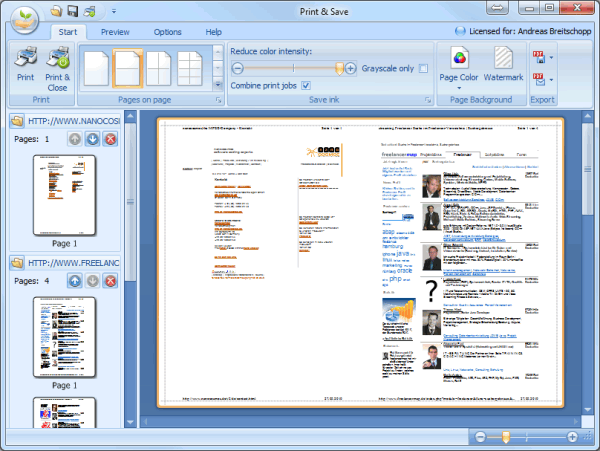 Print and Save from ab-tools.com @ €30 has a slider bar for reducing colour intensity and options for deleting of combining pages from a print preview.
Print and Save from ab-tools.com @ €30 has a slider bar for reducing colour intensity and options for deleting of combining pages from a print preview.The previous version 1.0 was free on a 14 day trial with a bundle of programs via something called IQinstall that gets bad reviews. Version 1.1 seems to be available from ab-tools.com directly.
Features on the screen shot look the same as the free Greencloud program except that ink-saving is done on a slider bar instead of a choice of three economy settings.
Printfab @ €50 after 30 days' trial is aimed at fiddly photo jobs including more colour profile information than I understand. Screenshots of the different pages look well-designed and clear, so a few of these fiddly jobs might justify the effort of learning how t use them. On the last tab of menus and towards the end of the manual it states "Total Ink Maximum: with this control you can limit the maximum amount of ink applied per printer dot. Its purpose is mainly to prevent over-soaking of the paper and "bleeding"."
"intensity of colours does not increase linearly with the amount of applied ink ... similar to a saturation curve ... in the upper region an application of 20% more ink results in only a 1% increase in colour saturation. By cutting back in this region, you can save ink quite effectively"
"Combined ink cartridge ... reduce the limit of the ink that tends to be used up first (in most cases the yellow ink) - this was the lifetime of the cartridge can usually be prolonged by up to 30%" Reviews on C|net are positive except for the price.
There are too many options to describe without understanding them well but the help file says this: "Inks saving settings are available in the effects tab and optionally in the print preview pane. Ink saving can be controlled with level - from 5 to 70%. Where 5% is related to best quality and less ink saving. 70% gives best ink saving. Amounts in menu are for reference only and may not show results of real savings. However they are quite close. These levels was calibrated on our test pages, mostly made from standard text.
Real saving may vary from page to page, depending on contents. This is absolutely fine, since priPrinter tries to maintain quality of edges. Great number of such edges in relation to solid filled areas can reduce ink saving ratio. At the same time it allows to achieve better quality of the whole printout."
Free with an 18pt red diagonal message on the bottom right corner of your printed page to say "printed with priprinter trial software. Buy at http://pripinter.com", or paid-for with options from $25 to $95. Priprinter gets near a 5 star review on C|net http://www.priprinter.com/features.htm
Tonersaver.com appears separate from inksaver. It is geared to recent microsoft operating systems and non-postscript printers. Ink isn't mentioned.
Free paper-saving software
Print driver software to help you spot waste pages is something you might have already. One artical suggests that Samsung printer drivers nowadays offer options for converting to black and white or line drawing. Subtler programs like Printwhatyoulike let you highlight bits to delete from the temporary draft on its way to the printer, making this an good first step to use before one of the grey-scale programs above. Hewlett Packard offer some of their printer driver as a free standalone product for printing web pages from Internet Explorer or Firefox called HP Smartprint. Mine installed itself in Chrome as well, but hasn't taken to Firefox. It turned my vegan shoe shop front page into a neat grid of pictures that would be a good start for something to send to customers with orders. It left-out one big picture and linked text from the top of the page, concentrating on the detailed grid of pictures further down that it suggested printing under a generic title layout.
There are too many paper-saving print programs to list - some adapting print drivers and others adapting browsers for printing html pages off the screen. They come-up on the same searches as ink-saving programs, so there are also too many to ignore. This is a list of a few.
Printeco @ £5 has a free advertising supported version. It does not spread ink thinly, but does have a one-click refomatting option to reduce white space in a socument. I mean document. It works in windows 7 or 8 and doesn't mention Windows XP but seems to work on it. It prints from a limited number of programs and the free version puts a tiny advert for an ink company on the top right of your Word menu. There is a Chrome browser version. C|net gives them a mention and mentions plans for a future office suite.
Printfriendly.com also tries to cut-out the complication of making printer-friendly versions of any page, so you can have an automatically-updated printer-friendly link for any page like this one for this site, without having to write a CSS file. I find that the draft for my commercial site - a vegan shoe shop - doesn't show enough of the pictures I'd like to print for customers. When I last looked, it showed one big picture from the top of the page and left-out all the smaller ones. The page may have changed since then.
Printwhatyoulike.com is similar with more options by default. I find the draft for my vegan shoe shop a lot more promising at a first go. You can also use it from their web site to process any url, so there's no need to download or install anything if you're using someone else's computer. I've taken to using it as a first choice, and hope to use something like Greencloud or Preton as well in order to make the images a bit paler and not to soak through the paper so much.
 More obscure are programs that add an extra printer driver with extra printer options, for any kind of print.
More obscure are programs that add an extra printer driver with extra printer options, for any kind of print.Clicktoconvert.com/iprint/ - free print driver that identifies empty pages, helps you remove pages from the total print queue, and makes 2-per-page easy. I've installed a copy as my existing print driver was quite basic, and now have an option to print 2 or 4 to a page or reduce size which I didn't have before. It loads like an alternative printer. Clicktoconvert.com sell cheap software for converting to html and pdf.
Obviousidea.com/windows-software/greencloud-printer/is a similar free print driver that I've put in the top paragraph next to paid-for software because it has an option to spread ink more thinly
Ink-saving fonts - first notes to self now expanded on other pages
Spranq eco sans saves ink compared to Deja Vu sans, the open-source Verdana-like screen font that it copies except for holes towards the middle of the shapes. Obviously, people print in grey or "draft mode", with holes evenly distributed throughout the shapes, but Spranq think their system emphasises the edges more, to aid readability. They think you hardly notice the grey, and the interest created by a new font might encourage you to use it anyway if you weren't using draft mode.
Century Gothic saves ink compared to Spranq Eco Sans, because it's light and spindley, with a bit of fatness to compensate. You need more narrower margins to fit the same text on a page at the same point size. It might also be tiring to read as paragraphs; one glance suggest it should be used on the bold setting, which is like a fat Helvetica. Spranq sell software for taking holes out of other typefaces, including Century Gothic if you want to pay; that's a more fair comparison.
It's probably possible to compare serif typefaces in the same way: Ryman Ecofont is grey by default v Garamond which is black. Ryman do not sell software for making text grey in a readable way; they just give-away the one grey serif font made of lines along the pattern of the shapes to appear almost black.
If you have £18 to spend you might try an all-grey font designed to look black at paragraph sizes: Fontcraft inksaver . Some free fonts are listed below.
Finally, one article states that inkjet printers should be left on standby. Turn the mains off by pulling-out the flex if you really have to, because plugging it in again might not trigger their re-booting cleaning cycle that wastes a lot of ink. Using an inkjet regularly is another way of saving this cleaning cost. Another article suggests the opposite: use a surge protector to avoid your printer using any trickle of current while on standby.
- http://www.ecofont.com/ - Spranq Eco Sans in grey with white holes down the middle
- http://www.rymaneco.co.uk/ - Ryman Ecofont serif in grey with white lines down the middle
- https://en.wikipedia.org/wiki/Century_Gothic#Printer_ink_usage -Century Gothic (spindly sans serif)
- https://en.wikipedia.org/wiki/Garamond (spindly serif. Spindly fonts need more space & less margin)
- https://en.wikipedia.org/wiki/Times_New_Roman
Inkfarm.com/Recommended-Ink-Saving-Fonts--- is the best test and suggests Baskerville Old Face as a cheap font which fits generally accepted ideas of legibility in body text.
Strategicsourcing.gov/print-wise vaguely suggests the last three fonts on the list, but their other daft advice suggests everyone in a given area walks to a central printer so what do they know?
A basic test from Which magazine put Times Roman top, ahead of Calbri and then Century Gothic, with Trebouchet and then Arial behind - making you wonder why the public sector tends to use Arial. Bottom of the Which list of five are the screen fonts Tehoma and Verdana, unless you read them on screen, in which case they use no ink at all. Which did not test the two ink-saving fonts.
A basic test by Printers.com put Century Gothic, Ecofont and Times Roman as the top three close competitors, Calibri noticably behind, and Arial among the screen fonts Tehoma and Verdana near the bottom. Franklin Gothic Medium was worst while Garamond, Ryman Ecofont and Greenprint Evergreen were not tested.
The reason I call these basic tests is that nobody seems able to find an expert who can test for ink use, layout on paper, and readability all at once. Inkfarm's recommendation is based on a good hunch about legebility - the typeface part of it - but the others simply compare the same text in different fonts. As a result, they state the obvious: a light font uses less ink than a bold font; a grey font less than ink than a black font. The nearest they get to discussing readability is to assume the case of someone sending a short letter that easily fits onto a side of paper, so readability can be sorted out with a larger or smaller type size or margins after the short list of fonts has been chosen. Adobe's leanprint has gone further in suggesting a readable layout for less money, but other software and reviews stick to a given set of words in a situation where ease of reading is not important.
We seem to live in a post-technical world. For example I was going to add https://www.fonts.com/font/greenprint-technologies-llc/evergreen/regular (greenprint evergreen) to the list of ink-saving fonts until I read this review, which says it is just a condensed font done in a botched way with a tree-like gimmic for the T.
One expert, Gerard Unger who taught typography at Leiden University, believed he had a more economic font for newspaper columns than Times Roman, and managed to sell it at extraordinary prices. (It is possible to download a typeface called Gulliver for free, but whether it's the same one or legal I don't know). Googling of "Gerard Unger" & "Gulliver" reveals that he thinks serif typefaces are more economical for a given level of readability for body text, but that tests are not sufficiently clear to callibrate with numbers. He also claims that an Adobe type management program can measure the surface area of a given font, but it turns out that his font expensive to buy - has anyone tweaked one of the cheaper font managers to calculate the surface area of a typeface from a font file or a page of text? I don't know so I wrote an ink coverage page about what I can google. Other people have used the one month free trail of a program called apfill to compare font coverage.
Lastly, the anecdote about Leiden University halving their paper costs was after they changed the format of documents as well as the typeface to something just as readable for less money. Maybe they put all the text into average 10-word columns ragged right like a newspaper. So more technical information is needed to to a good test of layout, font, and readability together. It would be nice if college graphics departments offered this kind of information for free, but no.
The address to use in a window envelope should be readable by machines - OCRB is a classic machine font.
In the UK where there is no formal address format, you can reduce ink by aiming for three lines as a default, and suggesting three lines on any boxes where people fill-in their addresses, so that the writer has to think what the essentials are, and may leave-off a bit of free text like a job title, a name of a trading estate, or a county.
The body of the text should be readable by humans with serif typefaces generally found easier to read. 10-word ragged right columns work well for newspapers. Humans are those things that aren't computers, and include humans over 50 without their specs on who like 13-point, humans in two minds about whether they want to read the text or like reading at all, humans in bad light with the TV on as a distraction, and humans trying to read while commuting. Humans trying to deliver for Royal Mail as temporary staff, working when it's cold and rainy are particularly important. It shouldn't matter how the text is crammed on a page to suit humans, but fat text will need smaller margins or lower line spacing and so be less easy to read. A two column layout with a ragged right margin might be possible on an A4 sheet, although surprising, and Adobe's leanprint solution might be able to re-format automatically if that helps.
I have another post headed "paper" about where to get cheap A4 80gsm paper
Bottled ink or toner is cheaper
One day I will get the hang of using bottled ink - I did if for a while and found it fiddly. There's also a post-industrial lack of information on the web about what type of ink is made by who in the UK at how much per litre, but playing on ebay gets a good deal in the end.
http://www.wikihow.com/Refill-and-Reuse-a-Printer-Cartridge shows how to refill with a syringe; a search of "CISS" shows systems like medical drips for trying to top-up your cartridges as they run through flexible tubes from ink bottles - a good system once it's working and often used in print shops for posters or T shirt printing.
Dry powder for toner cartridges - for example in the cheap duplex Samsung machine - can be re-filled by melting a hole in the cartridge with an apple corer and sealing-up with tape, but chips on the newer cartridges are increasingly awkward for refillers while the Samsing machine bellows-out unused toner into a special bin instead of putting it back into the cartridge. Lazer printers also had expensive drums inside, last time I used them, that are a chore to replace but leave lines and marks on the page when worn-out. There is also a chance of embarrassment for someone who puts incompatible toner into a machine. So the process only suits people who have researched the best machine to try and refill and at least one refill company offers a list of recommended models including some of the Brother range, that can be refilled by pouring powder into a drawer and can print double-sided.
This blog comes from Veganline.com, the site that sells UK-made vegan shoes online for vegetarians & vegans The next post is about a different subject - cheap Nesting software for 2D curved pattern cutting optimisation, such as the pattern cutting needed to make flat sheets into shoe upper shapes


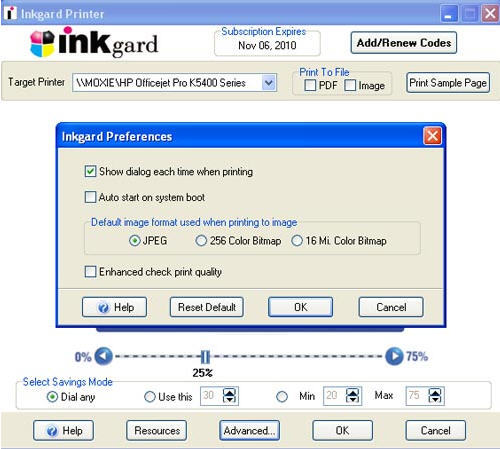

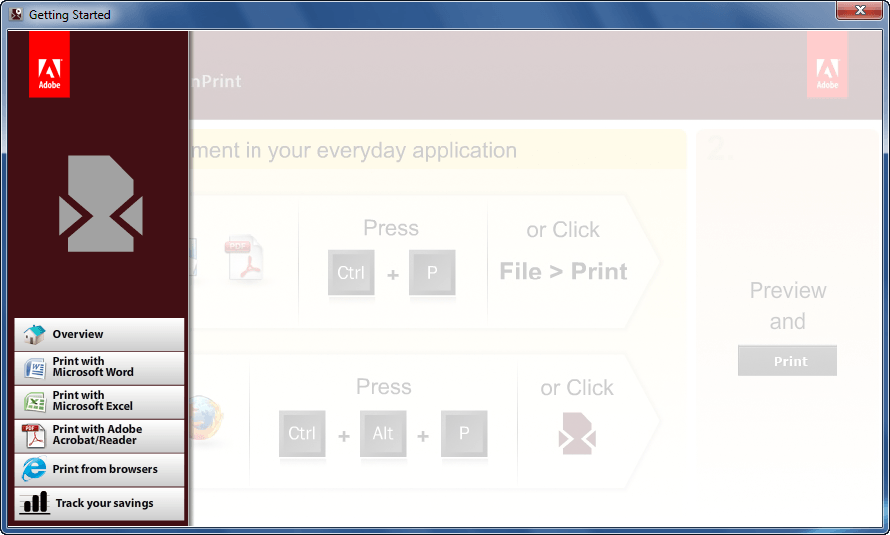


This comment has been removed by a blog administrator.
ReplyDeleteGood day everyone.
DeleteI want to share a little bit of testimony about how I was able to get my financial breakthrough after a long time of heartbreak from so called scammers, DARK WEB CYBER HACKERS helped me became what I am right now after I made $500,000 USD from their bank transfer hack service, they are legit everyone needs to work with them contact them via this details
Email: darkwebcyberhackers@gmail.com
Text & Call or WhatsApp: +18033921735
Visit: https://darkwebcycberhackers.com/
Contact them today and be free of debt and be stable financially DARK WEB CYBER HACKER ARE THE BEST .
I'm using AVG security for a number of years, and I'd recommend this solution to you all.
ReplyDeleteThis comment has been removed by a blog administrator.
ReplyDeleteIts very informative post, thanks for sharing it with us.You can also Personalised your Product with web to print Software
ReplyDeleteIf you are looking for Full version software with crack 100% working FinePrint Cracked Full Version Free Download Free computer software with working crack.
ReplyDeleteThanks for posting. I like your writing. Do you want to sell your products on amazon? Then you should know about Amazon FBA. This is the easiest way to make money online UK . In this process, amazon will pick you products, store in their stock, pack the products and ship them to the customers. Amazon usually takes a maximum 15% referral fee for most of the categories and you can still earn a lot from this business.
ReplyDeleteI really appreciate your informative article.Your article explanation was very necessary for printer users.I have been using a Canon printer for a long time.Unfortunately Canon Printer Error 5200notification in my system.I tried many processes but could not be solve.
ReplyDeleteSocial Security Card Template [Editable PSD File]
ReplyDeleteSocial Security Card Template
Download Social Secutiry card template editable psd file. All files are super organised and full layered. Text and signature can be modified or changed.
Feeling annoyed due to the canon printer is offline mac error? Don’t worry you can easily fix this error. If you need any help then get in touch with our expert techies. We offer round the clock service so call us anytime and to know more check out our website canon printer offline.
ReplyDeleteLooking for kindle services to fix
ReplyDeleteKindle won’t connect to wifi error? Then visit kindle help guides. We offer round the clock kindle services and our team is very dedicated and skilled. They know how to resolve kindle errors. We are assured that you will surely be glad with our services.
Amazing article, Thanks for sharing!
ReplyDelete4 Ways to Find the Best Deals On Printer Ink
Nzhomeware is one of the best companies in New Zealand that provides you all kinds of bathroom products. We provide you almost every product of bathroom of your trusted brands at very affordable price. We help you with all tapware with 5 year warranty and with 5 star service.
ReplyDeletetoilets
auckland bath spout
basin
mirror
shower mixer
bathroom accessories
towel rail
bathtub
Do you know why you are getting Kindle frozen screen error? If you want to know the possible reason behind this and you want to fix this error quickly then get connected with our techies. Who are highly skilled and offering kindle services for a long time. To know more visit our website kindle help guides.
ReplyDeleteHi....
ReplyDeleteIf you do a lot of printing, the Arial font can use up your ink a lot faster than others. Here are three fonts you’re better off using. While it may seem like the only difference between fonts is style, some fonts have a much higher rate of ink consumption. According to Patrick Austin at Consumer Reports, Arial is one of the worst offenders:
you can take the more information then click here Outlook Nederland
Hi....
ReplyDeleteImproves Web printing by removing unwanted stuff, saving you ink and paper. Lexmark Toolbar is a Firefox extension that improves Web printing by removing unwanted stuff, saving you ink and paper.Printing is improved by:- One-click Print and Preview buttons- Remove ads and other unwanted stuff with the "Clean" feature- View, edit or print photos in Picnik, the best online photo editor- Choose print settings such as Selected Content, Orientation and Header/Footer.
you can get the more information then click here Amazon Klamtenservice Telefoonnummer
Are you in need of Urgent Loan Here no collateral required all problem regarding Loan is solve between a short period of time with a low interest rate of 2% and duration more than 20 years what are you waiting for apply now and solve your problem or start a business with Loan paying of various bills I think you have come to the right place just contact us We Are Here To Show You A Better Way To Financial Freedom !!!
ReplyDeleteContact Us At : abdullahibrahimlender@gmail.com
whatspp Number +918929490461
Mr Abdullah Ibrahim
Are you in need of Urgent Loan Here no collateral required all problem regarding Loan is solve between a short period of time with a low interest rate of 2% and duration more than 20 years what are you waiting for apply now and solve your problem or start a business with Loan paying of various bills I think you have come to the right place just contact us We Are Here To Show You A Better Way To Financial Freedom !!!
ReplyDeleteContact Us At : abdullahibrahimlender@gmail.com
whatspp Number +918929490461
Mr Abdullah Ibrahim
Thanks for sharing this great information with us. You also read this Hotmail Account Herstellen
ReplyDeleteHello,
ReplyDeleteVery impressive and informative blog.....Herstel Outlook Account
Amazing blog that you shared with us..you also go here Google Ondersteuning Bellen
ReplyDeleteHii, I am very glad to see your article. Thankyou for sharing. Hotmail Bellen Nummer
ReplyDeleteWonderful article that you shared on this amazing platform. Help for your Yahoo account just visit here Yahoo Klantenservice
ReplyDeleteAmazing post, this blog very helpful for me. Thank you for this information. You also go here Gmail Klantenservice
ReplyDeletePrinter repairs onsite
ReplyDeletePrinter Needs Limited to buy business printer in Auckland at lowest price. We repair all type of Printer and copier Machine. Printers & copier available for sale.
Want to get assistance for your FB account go to our website here Facebook Klantenservice Nederland
ReplyDeleteDo you need an urgent loan of any kind? Loans to liquidate debts or need to loan to improve your business have you been rejected by any other banks and financial institutions? Do you need a loan or a mortgage? This is the place to look, we are here to solve all your financial problems. We borrow money for the public. Need financial help with a bad credit in need of money. To pay for a commercial investment at a reasonable rate of 3%, let me use this method to inform you that we are providing reliable and helpful assistance and we will be ready to lend you. Contact us today by email: daveloganloanfirm@gmail.com Call/Text: +1(501)800-0690 And whatsapp: +1 (315) 640-3560
ReplyDeleteNEED A LOAN?
Ask Me.
best printer company
ReplyDeleteNice blog, very nice information for sure. High quality printer ink and paper supplier offers low cost printer, Ink, Cartridges, toner in Canada. We provide printer accessories for HP, Epson, Canon, Brothers printers.
ReplyDeletecheap ink cartridges canada
Looking for an expert solution to fix the error Kindle won’t connect to wifi? Then you are at the right place. We are a team of skilled and dedicated technicians who works at day as well as night to offer you best service. To know more visit Ebook Helpline.
ReplyDeleteLooking for a solution to fix the canon printer won't connect to wifi error? Then you are at the right place. We provide round the clock printer service. So feel free to get in touch with us anytime. To know more visit Printer Offline Error.
ReplyDeleteMcafee is one one of the best antivirus software. If need assistance for your Mcafee program, you can go here Mcafee Klantenservice Bellen
ReplyDeleteAvast Klantenservice Telefoonnummer
Mynigo, we have learned about their thirst for learning more. That is why we have created this amazing blogging platform to give you daily updates on gadgets, fashion, and other lifestyle-related topics. Our aim is to draw the attention of a diverse group of voracious readers, who like to increase their knowledge.
ReplyDeleteTop 5 Best Printer For Office Use In India 2021
Top 5 Best Phones Under 15000 In 2021
Best 4k Smart Tv Under 50000 In India 2021
Nice post !!! BR Softech is an award-winning Sports Betting Website Development & Sports Betting App Development company.
ReplyDeleteFor Free Delivery Click;
ReplyDeletehttps://cracklayer.com/z3x-lg-tool/
https://cracklayer.com/norton-security/
For online Delivery Click;
ReplyDeletehttps://cracklayer.com/z3x-lg-tool/
https://cracklayer.com/norton-security/
https://cracklayer.com/noteburner-music/
ReplyDeletehttps://cracklayer.com/panda-antivirus/
https://cracklayer.com/idm-crack/
Great post, I like to read your post information.
ReplyDeleteFor Helpdesk services click here Contact Google Nederland
Do you need an urgent loan of any kind? Loans to liquidate debts or need to loan to improve your business have you been rejected by any other banks and financial institutions? Do you need a loan or a mortgage? This is the place to look, we are here to solve all your financial problems. We borrow money for the public. Need financial help with a bad credit in need of money. To pay for a commercial investment at a reasonable rate of 3%, let me use this method to inform you that we are providing reliable and helpful assistance and we will be ready to lend you. Contact us today by email: daveloganloanfirm@gmail.com Call/Text: +1(501)800-0690 And whatsapp: +1 (501) 214‑1395
ReplyDeleteNEED A LOAN?
Ask Me.
Excellent HP M404dn Printer in UAE, LaserJet Pro Printer in UAE, Duplex Network Monochrome Printer in UAE
ReplyDeletehttps://gccgamers.com/hp-m404dn-laserjet-pro-duplex-network-monochrome-printer-white-w1a53a.html
This is excellent information Thank you for sharing it is very helpful for . if you have need accounting service contact at
ReplyDeletequickbooks customer service
QuickBooks is a brilliant accounting application which is use of growing business if you may find some bugs or errors while working on with this software
ReplyDeletethen contact our team at QuickBooks Customer Service
To use Gmail without interruption, each user must create an error-free account. If you can't do this, you can call Gmail for help with all login issues.
ReplyDelete=============================================
Gmail Nederland
This site have particular software articles which emits an impression of being a significant and significant for you individual, able software installation.This is the spot you can get helps for any software installation, usage and cracked.
ReplyDeleteabelssoft-cleverprint-crack
ReplyDeleteSo nice I am enjoying for that post as for u latest version of this Security tool Available
abelssoft-clever-buy-crack
ReplyDeletePretty great post. I simply stumbled upon your blog and wanted to mention that I have really loved surfing around your blog posts. Great set of tips from the master himself. Excellent ideas. Thanks for Awesome tips Keep it
abelssoft-cleverprint-crack
Great set of tips from the master himself. Excellent ideas. Thanks for Awesome tips Keep it up
ReplyDeleteabelssoft-clever-buy-crack
This is amzaing blog thanks for that great information. Thanks!
ReplyDeletebitwig-studio-crack
combin-crack/
vray-crack
Are you new to stocks and cyptocurrency/Bitcoin trading and want to be successful in your trade if yes then get help from the most down to earth and reliable expert trader I has been managing trading account for some time now and I can proudly say I make Good withdrawals weekly of $5000 Kindly reply back for more information on how to trade Contact via whatsapp +447883246472 email: tdameritrade077@gmail.com
ReplyDeleteThis article gives the light in which we can observe the reality. This is very nice one and gives indepth information. Thanks for this nice article. Compatible Samsung m2026 black toner
ReplyDeletePretty great post. I simply stumbled upon your blog and wanted to mention that I have really loved surfing around your blog posts. Great set of tips from the master himself. Excellent ideas. Thanks for Awesome tips Keep it
ReplyDeleteabelssoft-clever-buy-crack
abelssoft-doku-downloader-plus-crack
3delite-mp4-stream-editor-crack
abelssoft-easy-pdf-crack
3d-youtube-downloader-crack
abbyy-finereader-crack
3delite-video-manager-crack
4media-ipad-max-platinum-crack
ReplyDeleteI am very impressed with your post because this post is very beneficial for me and provide a new knowledge…
fineprint-crack
I'm really impressed with your writing skills, as smart as the structure of your
ReplyDeleteLatest Software Free Download
weblog. Is this a paid topic
Mediacoder crack
do you change it yourself? However, stopping by with great quality writing, it's hard to see any good blog today.
Push video wallpaper -crack
Iobit start menu -crack
Pinnacle pro -crack
Pretonsaver pro crack
Great set of tips from the master himself. Excellent ideas. Thanks for Awesome tips Keep it up
ReplyDeletekerio-control-crack
abelssoft-cleverprint-crack
I like your all post. You have done really good work. Thank you for the information you provide, it helped me a lot. axcrack.com I hope to have many more entries or so from you.
ReplyDeleteVery interesting blog.
PretonSaver Crack
Hello everyone,
ReplyDeleteI will tell you a secret of getting rich on bitcoin investment “a wise person should have money in their head , but not in the heart.. Everyday is a day of new decisions. Its your choice to be rich or to be poor & keep struggling, start making larger funds in 72 hours with a legit & pro trader like me,Investment plans are open now with a minimum investment of $200 you can earn $2000 in 72 hours.
Invest $200 earn $2,000
Invest $500 earn $5,000
Invest $700 earn $7,000
Invest $1,000 earn $10,000
Invest $2,000 earn $20,000
Invest $5,000 earn $50,000
Invest $7,000 earn $70,000
Do not miss this clear opportunity to achieve your financial freedom, those who are not ready to invest now are not ready to retire early, do not depend on a single source of income, let us trade for you today and start making profit for you. Kindly contact us Via WhatsApp: +1(252)285-2093 Email : andersoncarlassettrade@gmail.com
I like your all post. You have done really good work.
ReplyDeleteBreed Animal Farm Crack
Corel WordPerfect Office Pro Crack
PretonSaver Crack
EditPlus Crack
Driver Booster Pro Crack
VLC Player Crack
I thought this was a pretty interesting read when it comes to this topic. Thank you
ReplyDeletePretonSaver Crack
Nice article i also have blog on same niche startup india registration procedure Chat Now!
ReplyDeleteI like your all post. You have done really good work. Thank you for the information you provide, it helped me a lot. I hope to have many more entries or so from you.
ReplyDeleteVery interesting blog.
Live Home 3d Pro Home Design Graphics
Boinx Fotomagico Pro Multilingual Macos
Sitesucker Pro Macos Free Download
Airradar Download For Macos
A Beauty Retouch Panel Free Download